How Do I Update My Website Metadata Description?

This Article Is For:
-
Users with the 'Manage Website Settings' permission
-
This is applicable to: All Themes
-
Include Metadata information about the content of your site in the keywords and description fields in the Website Settings section of your website
-
Website descriptions should be descriptive, and contain keywords but be
no longer than 135-160 Characters in length
for optimal search-ability.
Step-by-step guide
-
Log in to the SoCast back-end
- Go to “Website” > “Website Settings”
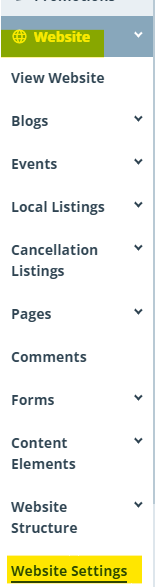
- Go to “General” and scroll down to the bottom, you will see the part where you can edit the “Description”, “Keywords”,”Custom Meta Tags”.
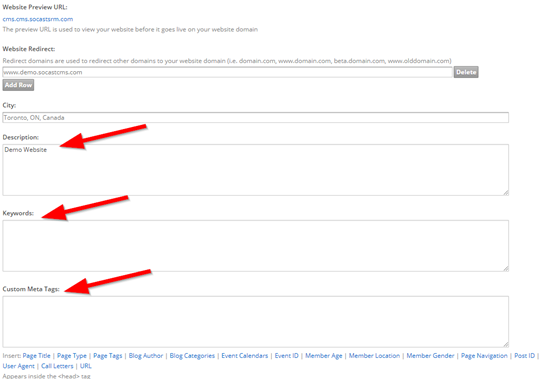
Related Articles
Website Settings General
This Article Is For: All users who have the 'Manage Website Settings' permission This is applicable to: all SoCast Themes Website Settings are broken down into the following modules: Website Vitals How Do I Enable Accelerated Mobile Pages (AMP) For ...
Website Settings
In this section you will find all Knowledge Base articles related to Website Settings (i.e theme, sidebar customization, headings customization, advertising settings, and website legal) As well as, best practices, tips and inspiration. Website ...
Sidebar Settings
This Article is For: All users who have the 'Manage Website Settings' permission This is applicable to the SoCast 2.0 Theme and Hero 1.0 Theme The Sidebar theme settings allow you to customize the default side bar content and appearance for pages, ...
Event Settings
This Article Is For: All users who have the 'Manage Website Settings' permission This is applicable to the SoCast 2.0 Theme and Hero 1.0 Theme Learn More : How Do I Add Custom Header HTML To Event Calendars? How Do I Add Custom Footer HTML To Event ...
Website Vitals
This Article is For: All users who have the 'Manage Website Settings' permission This is applicable to: all SoCast Themes These are the instruction for setting up your website's vitals. Step-by-step guide Website Name: The Name of your website (Ex. ...
